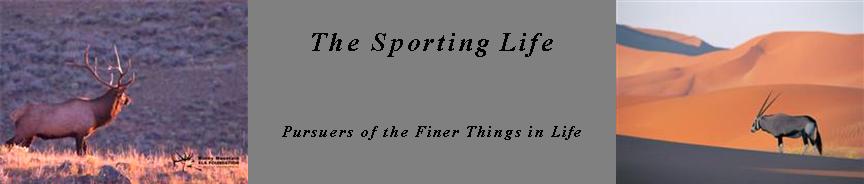Your first subject
3 posters
Page 1 of 1
 Re: Your first subject
Re: Your first subject
Hey Jeff,
Not sure what's up...If you follow JB's steps below, it should work. Give me a call before 0900 and I can walk you through it again
Not sure what's up...If you follow JB's steps below, it should work. Give me a call before 0900 and I can walk you through it again
 Re: Your first subject
Re: Your first subject
I posted one once with Cory's help and thought I had it down. I have tried to do it again at least 10 times with no luck. I don't get the "image" button you speak of. Maybe I am doing something wrong...?

Broz- Founding Member
- Posts : 59
Join date : 2008-04-07
 Re: Your first subject
Re: Your first subject
Broz wrote:thanks JB, sumphen ain't right... Cuz I Rn't gettin da stuff you is...
Really? You didn't get the pop up windows I referred to? This site doesn't allow you to post directly from your desktop unless you first register with the forum's host site for photos. The host site is: www.servimg.com. You should've been promted to register when you tried to post. You don't have to upload your photos to the host site but you just have to register. After you do that, you can post from your desktop like normal.
Give Cory a call....he should be awake by now. It's already 5:30 there!!!

JB- Founding Member
- Posts : 163
Join date : 2008-04-03
Age : 59
Location : Southeast, PA
 Re: Your first subject
Re: Your first subject
thanks JB, sumphen ain't right... Cuz I Rn't gettin da stuff you is...

Broz- Founding Member
- Posts : 59
Join date : 2008-04-07
 Re: Your first subject
Re: Your first subject
Broz wrote:How to post a picture?? I thought I knew but I must be missing a step....
Jeff, Cory may have to expalin this better but I'll give it a try:
1. Click on the icon that says, "host an image"
2. Click on "choose file".
3. Select the photo you want to post and then click on "host it" at the bottom of the pop-up box.
4. Highlight the bottom row of data and hit "copy" from your toolbar.
5. Leaving the pop-up box open, click on the icon that says, "image".
6. Paste the link you just copied into the small box.
Hit "preview" at the bottom of the page to see what it'll look like. If you want to post more than one photo, you have to preview the first one before you can post the next.

JB- Founding Member
- Posts : 163
Join date : 2008-04-03
Age : 59
Location : Southeast, PA
 Re: Your first subject
Re: Your first subject
How to post a picture?? I thought I knew but I must be missing a step.... 

Broz- Founding Member
- Posts : 59
Join date : 2008-04-07
 Your first subject
Your first subject
Take some time to read this information before starting to use the administration of your forum:
How to access your administration panel ?
In the top menu, click on Log In, a new page is displayed. Fill in the username "admin" and the password you have choosen during your registration. If you have lost or forgot it, click here. Once you are logged in, click on the link "Administration Panel" at the bottom of the page.
How to modify your board’s appearance ?
You can modify your board’s appearance by choosing a theme (each theme displays different pictures, colors and icons). To do that, go to the administration panel, then click on Management in the Styles Admin menu and choose one of the displayed themes. You can later change it or choose another one.
How to manage the categories and forums ?
You can add, modify and delete the categories and forums that you have created anytime and without limit. To do that, go to the administration panel, in the management part of the Forum Admin, and click on "Add a link" (a forum or a category). In a first time, we advice you to create test categories and test forums that you will delete later, in order to understand how this tool works.
How to access your administration panel ?
In the top menu, click on Log In, a new page is displayed. Fill in the username "admin" and the password you have choosen during your registration. If you have lost or forgot it, click here. Once you are logged in, click on the link "Administration Panel" at the bottom of the page.
How to modify your board’s appearance ?
You can modify your board’s appearance by choosing a theme (each theme displays different pictures, colors and icons). To do that, go to the administration panel, then click on Management in the Styles Admin menu and choose one of the displayed themes. You can later change it or choose another one.
How to manage the categories and forums ?
You can add, modify and delete the categories and forums that you have created anytime and without limit. To do that, go to the administration panel, in the management part of the Forum Admin, and click on "Add a link" (a forum or a category). In a first time, we advice you to create test categories and test forums that you will delete later, in order to understand how this tool works.
Page 1 of 1
Permissions in this forum:
You cannot reply to topics in this forum|
|
|